小程序订单确认收货
小程序订单确认收货
[基础用法]
功能:用于小程序的订单确认收货
用法:
第一步:在config.js文件中找到config设置

第二步:搜索一下order_receipt这个接口是否已经存在定义(有的小程序模板已经定义),如果没有定义的话,在里面的底部新增以下代码
shopOrderReceiptUrl: getApiUrl('order_receipt')
并复制红色部分待用,如果已经存在,则直接复制使用即可
第三步:接口调用请求,如果定义名称不同,使用第二步复制的内容替换红框内选中的部分
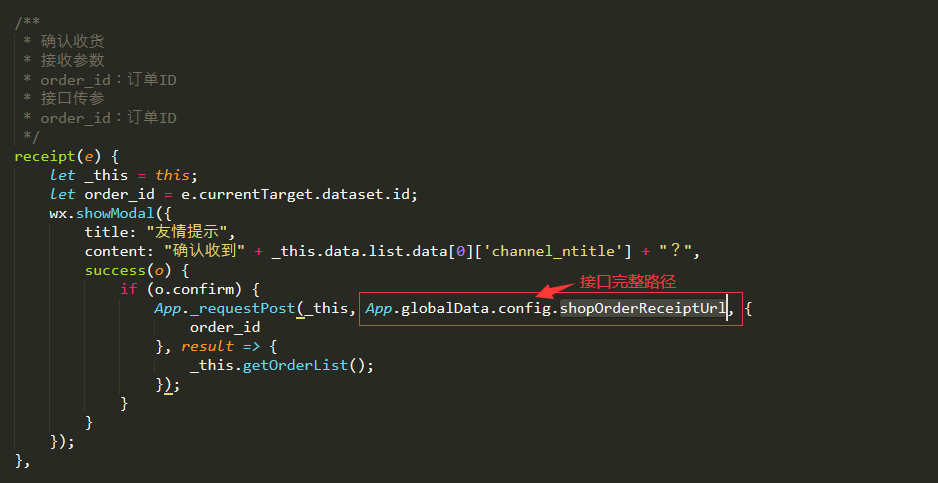
提供参考的实例代码:
/**
* 确认收货
* 接收参数
* order_id:订单ID
* 接口传参
* order_id:订单ID
*/
receipt
(
e
){
let_this=this
;
letorder_id=e
.
currentTarget
.
dataset
.
id
;
wx
.
showModal({
title:"
友情提示
"
,
content:"
确认收到
"+_this
.
data
.
list
.
data[0]['
channel_ntitle
']+"
?
"
,
success
(
o
){
if (o
.
confirm){
App
.
_requestPost(_this
,App
.
globalData
.
config
.
shopOrderReceiptUrl
,{
order_id
},result=>{
_this
.
getOrderList();
});
}
}
});
},
文档最后更新时间:2023-03-03 11:51:08
未解决你的问题?请到「问答社区」反馈你遇到的问题
